Scam emails: Protecting yourself
- Learning for Life and Work

- May 4, 2020
- 2 min read
Updated: May 15, 2025
A scam email is an email sent by a fraudster to scam or trick people online to tell them what their personal details are, including usernames and/or passwords and/or date of birth and/or address and/or bank details. This email may come from someone pretending to be a long distance relative who need your details to transfer money you will receive from a supposed inheritance that has been left to you.
Here are strategies to help protect you against scam emails:
Beware of phishing
Phishing is a method used by fraudsters to generate spam or pop-ups which mimic legitimate banks or businesses to obtain personal information like usernames or passwords which can then be sold on to businesses/companies and the fraudsters make money from this.
Do not open emails from people you do not know
You should not open emails sent from an unrecognised email address and should not respond to threatening emails saying, for example, ‘act immediately or the account will be closed.’ If it was a legitimate request, they would wait until on you.
Watch emails that have spelling mistakes
You should ignore and disregard emails that contain spelling and grammatical errors as this is an indication that they person trying to get in touch with you do not speak your language and are not from your country.
Watch out for links within an email
You should not click on any links contained within suspicious emails. They could be a way of hacking your computer and/or hacking in to your accounts.
Clear your online history
Every now and then you should clear your online history and checked that all logins and passwords have been cleared before someone else uses your computer.
QUESTIONS YOU COULD BE ASKED:
Explain two way a person could protect themselves against investment scams. (2marks)
A person should avoid opening or responding to emails from unrecognised addresses, especially if they ask for personal or financial details. These may be scam emails pretending to be from trusted organisations.
A person should avoid clicking on links in emails that create urgency, such as threats to close accounts, or asking for money to pay for an outstanding bill, as these are common tactics used in scams. (2 marks)
You should also read:

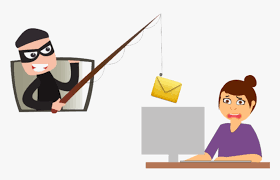




Comments